HTML Iframes
You can use the height and width attributes to specify the size of the iframe:
iframe html code example javascript/css demo.
source code<!DOCTYPE html><html><body>
<h2>HTML Iframes</h2><p>You can use the height and width attributes to specify the size of the iframe:</p>
<iframe src="demo_iframe.htm" height="200" width="300" title="Iframe Example"></iframe>
</body></html>
With CSS, you can also change the size, style and color of the iframe's border:
source code
<!DOCTYPE html>
<html>
<body>
<h2>HTML Iframes</h2>
<p>You can use the height and width attributes to specify the size of the iframe:</p>
<iframe src="demo_iframe.htm" height="200" width="300" title="Iframe Example"></iframe>
</body>
</html>
Custom Iframe Border
With CSS, you can also change the size, style and color of the iframe's border:
source code<!DOCTYPE html><html><body>
<h2>Custom Iframe Border</h2><p>With CSS, you can also change the size, style and color of the iframe's border:</p>
<iframe src="demo_iframe.htm" style="border:2px solid red;" title="Iframe Example"></iframe>
</body></html>
source code
<!DOCTYPE html>
<html>
<body>
<h2>Custom Iframe Border</h2>
<p>With CSS, you can also change the size, style and color of the iframe's border:</p>
<iframe src="demo_iframe.htm" style="border:2px solid red;" title="Iframe Example"></iframe>
</body>
</html>
Iframe - Target for a Link
When the target attribute of a link matches the name of an iframe, the link will open in the iframe.
source code<html><body>
<h2>Iframe - Target for a Link</h2>
<iframe height="300px" name="iframe_a" src="demo_iframe.htm" title="Iframe Example" width="100%"></iframe>
<p><a href="https://www.sonuindia.com/p/about-us.html" target="iframe_a">sonu india about</a></p>
<p>When the target attribute of a link matches the name of an iframe, the link will open in the iframe.</p>
</body></html>
source code
<html>
<body>
<h2>Iframe - Target for a Link</h2>
<iframe height="300px" name="iframe_a" src="demo_iframe.htm" title="Iframe Example" width="100%"></iframe>
<p><a href="https://www.sonuindia.com/p/about-us.html" target="iframe_a">sonu india about</a></p>
<p>When the target attribute of a link matches the name of an iframe, the link will open in the iframe.</p>
</body>
</html>


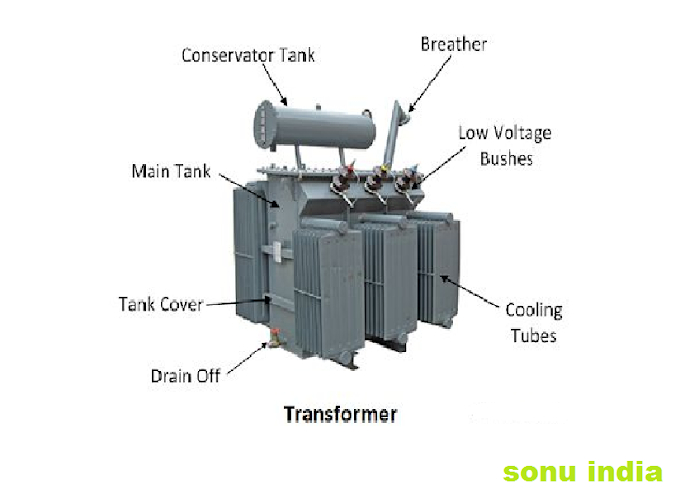
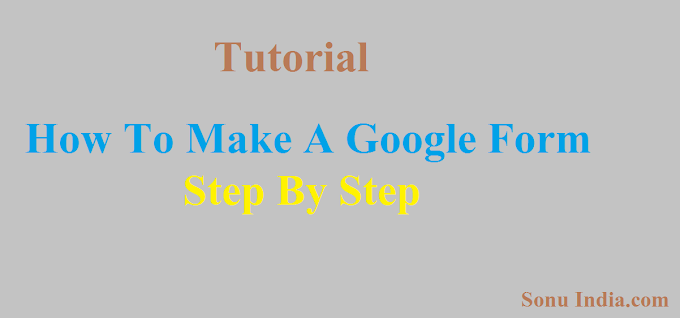



0 Comments
Write Your Comment
Emoji