POST A COMMENT
html button link source code with style,border and color.
<html>
<head>
<style>
.button {
background-color: #4CAF50;
border: none;
color: white;
padding: 15px 32px;
text-align: center;
text-decoration: none;
display: inline-block;
font-size: 16px;
margin: 4px 2px;
cursor: pointer;
}
</style>
</head>
<body>
<h2>CSS Buttons</h2>
<button>Default Button</button>
<a class="button" href="#">Link Button</a>
<button class="button">Button</button>
<input class="button" type="button" value="Input Button" />
</body>
</html>
Add rounded corners to a button with the border-radius property:
Rounded Buttons
Add rounded corners to a button with the border-radius property:
<html>
<head>
<style>
.button {
background-color: #4CAF50; /* Green */
border: none;
color: white;
padding: 20px;
text-align: center;
text-decoration: none;
display: inline-block;
font-size: 16px;
margin: 4px 2px;
cursor: pointer;
}
.button1 {border-radius: 2px;}
.button2 {border-radius: 4px;}
.button3 {border-radius: 8px;}
.button4 {border-radius: 12px;}
.button5 {border-radius: 50%;}
</style>
</head>
<body>
<h2>Rounded Buttons</h2>
<p>Add rounded corners to a button with the border-radius property:</p>
<button class="button button1">2px</button>
<button class="button button2">4px</button>
<button class="button button3">8px</button>
<button class="button button4">12px</button>
<button class="button button5">50%</button>
</body>
</html>
Use the border property to add a border to the button: change button border color
Colored Button Borders
Use the border property to add a border to the button:
<!DOCTYPE html>
<html>
<head>
<style>
.button {
background-color: #4CAF50; /* Green */
border: none;
color: white;
padding: 15px 32px;
text-align: center;
text-decoration: none;
display: inline-block;
font-size: 16px;
margin: 4px 2px;
cursor: pointer;
}
.button1 {
background-color: white;
color: black;
border: 2px solid #4CAF50;
}
.button2 {
background-color: white;
color: black;
border: 2px solid #008CBA;
}
.button3 {
background-color: white;
color: black;
border: 2px solid #f44336;
}
.button4 {
background-color: white;
color: black;
border: 2px solid #e7e7e7;
}
.button5 {
background-color: white;
color: black;
border: 2px solid #555555;
}
</style>
</head>
<body>
<h2>Colored Button Borders</h2>
<p>Use the border property to add a border to the button:</p>
<button class="button button1">Green</button>
<button class="button button2">Blue</button>
<button class="button button3">Red</button>
<button class="button button4">Gray</button>
<button class="button button5">Black</button>
</body>
</html>


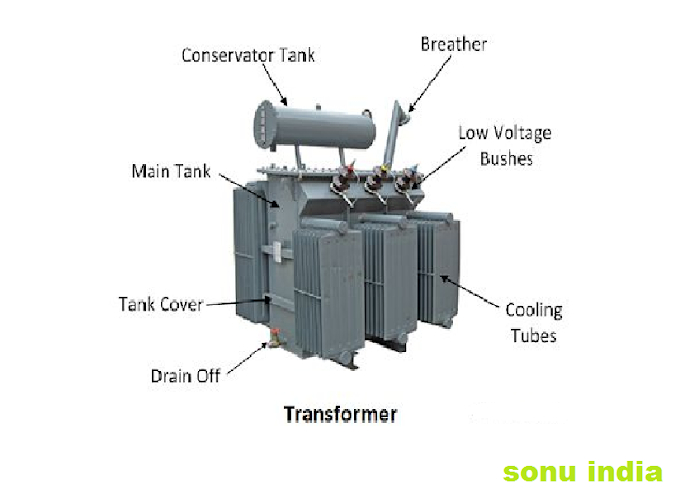
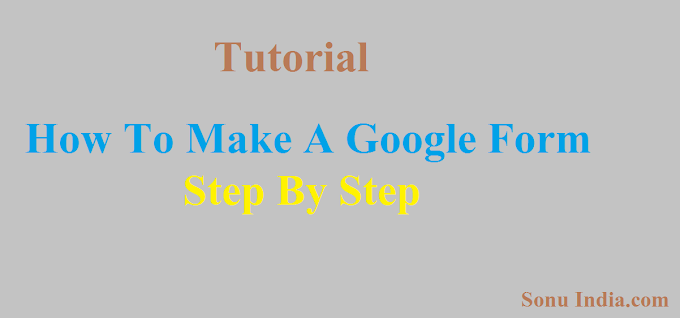



0 Comments
Write Your Comment
Emoji