Learn to what is html ? full guide
What is html ?
Perhaps you would know that we can collect many documents inside the computer. And you will also be about the Internet. html is a subtle part of the Internet and webpages. html wave is the standard markup language for documents to be displayed in the browser. It is supported by technologies such as scripting languages like css and javascript. Wave browsers receive html documents from local storage from the wave server, and documents are redirected to multimedia wave pages.
html full form
hypertext markup language .
hypertext is also known as hyperlink. Which is activated by clicking. This is just a simple text. Which keeps any other text associated with it. Wave is explored by this. This feature distinguishes it from ordinary text. Any text is made hypertext by the html anchor (<a>) tags.
One feature of hyper text is that it is not liner. That is, hypertext can be activated in any order. Any image, video, audio etc. can be made hyperlink. It's called hypermedia
<b>www.sonuindia.com </b> Which will look like -www.sonuindia.com
Html Tags :-
html elements are represented by a tag. tag introduces the content present in the page.
like ::
<!DOCTYPE html>
<html>
<head>
<title>Page Title</title>
</head>
<body>
<h1>My First Heading</h1>
<p>My first paragraph.</p>
</body>
</html>
Here, <! DOCTYPE html> indicates that the webpage is html.
<h1> My First Heading </h1> This indicates the heading of the page.
<p> My first paragraph. </p> It refers to the body of the page.
Similarly other tags like <img />, <input />, <p /> provide information about the text of the document.
Wave browsers do not display html tags, but do show the effect they cause. That is, they are used to explain the content of the page. The tags are always kept inside the breacket. With the help of tags, we can create a webpage using things like image, tables, colors etc.
As comments in -html are written inside <! "........">, these comments are not visible in your browser.
Everyone has start tag and end tag except comment tags. After the start tag, the end tag is also to be written, then the browser shows it.
Similarly, tittle is written inside the header tag. like ;-
<tittle> my name is sonu bairwa </tittle>
The body tag is written after the tittle tag, within this tag, all the tags are there to attract the webpage. Used them. like :-
<body> background ="pink"text ="blue">Hello ! How are you ?<body/>
History of html
html was discovered in 1980. It was discovered in geneva by physicist tim berners lee. Currently, html development is owned by an organization "world wide web consortium (w3c)". The organization now takes care of html.
html version :-
| Year | Version |
|---|---|
| 1989 | Tim Berners-Lee invented www |
| 1991 | Tim Berners-Lee invented HTML |
| 1993 | Dave Raggett drafted HTML+ |
| 1995 | HTML Working Group defined HTML 2.0 |
| 1997 | W3C Recommendation: HTML 3.2 |
| 1999 | W3C Recommendation: HTML 4.01 |
| 2000 | W3C Recommendation: XHTML 1.0 |
| 2008 | WHATWG HTML5 First Public Draft |
| 2012 | WHATWG HTML5 Living Standard |
| 2014 | W3C Recommendation: HTML5 |
| 2016 | W3C Candidate Recommendation: HTML 5.1 |
| 2017 | W3C Recommendation: HTML5.1 2nd Edition |
| 2017 | W3C Recommendation: HTML5.2 |
html 1. 0 :-
This version was a form of sgml -standard generalized markup language. This is the primary version of html.
In this version, the text could be structured. There were only a few tags in the version. This version was not a name, it was just called html, but later it was called html 1.0 for Subidha. Some of its tags are also used.
html 2.0
This edition was published in 1995. The version was named by a group IETF: -internet engineering task force. The image tag was the most important in this version.
html 3.0
html 3.0
sonuindia.com
i am sonu bairwa i have a english and website creater.



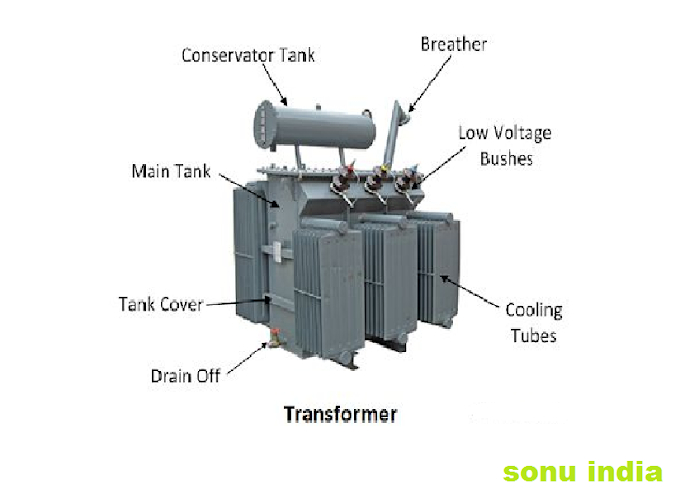
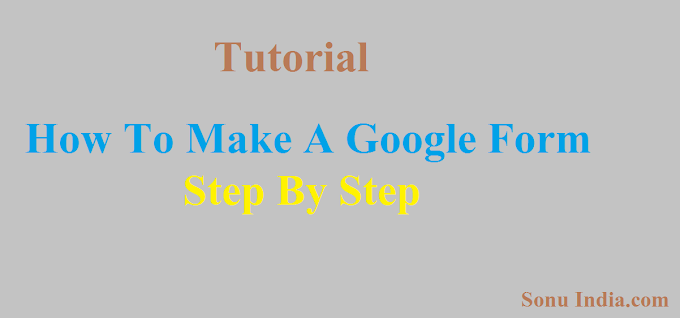



0 Comments
Write Your Comment
Emoji