how to start a blog for free earn $1000 a month
hello friends in sonu
And today we are going to talk about how to create a blog. (How to start a blog for free) I keep getting helpful articles related to online earning, blogging for all of you. If you are thinking about making a blog, then you are in the right place because in this post we are going to talk about making a blog and setup it. If you have not yet read about what is blogging, what is blog, and how to earn money from blogs, then we request that you will understand this post only when you read these posts first: -
Which things should be kept in mind before creating a blog?
Before creating a blog, you should have basic information, such as the name you want to make or if you want to create a blog by your own name, then you should know that there are no other blogs or websites on google by that name. Take your blog after a few days and people start searching on Google with that name, then you will need to buy a custom domain, so you need to know. , That your blog name should be uniqe and different.
Now if we talk about what is a domain, then the domain is the name of your blog or website by which people know it, along with the search engines make your blog or website public, the domain of each blog or website is different - Is different. These are of two types like: - 1. free domain 2. paid or custom domain.
In a free domain, the name of the website that makes the blog, etc. is together like if we create our blog on blogger then it will be like this: -www.yourname.blogspot.com Here is the name of blogspot blogger wordpress example: - www.yourname.wordpress.com.
Now pay or custom domain, it is bought from a domain provider in exchange for money.
Like if we are godaddy who is the custom domain provider. If you buy from, it will be
www.yourname.com, www.yourname.net, www.yourname.org, www.yourname.in etc. 2. You must always post uniqe. Never copy paste from any other blog. You have to write a post by yourself. Because doing so will your blog not be able to run for a long time. And you too will not be able to write uniqe posts by yourself.
How to create a blogger account?
First of all let me tell you about Blogger. Blogger is google's platform to create a free blog. Which is designed to make us blog without coding and earn money from it. Creating a blogger account is very easy. Simply login to chrome from the gmail account from which you have to create a blogger account. Then you have to search blogger in the search bar. First of all, whatever website opens, click on it, then this type of interface will be open in front of you.
If you already have a blogger account, then you sign in. And if you are new then click on create your blog. Then this type of interface will open in front of you.
Then you have to sign up with your gmail account. Then another popup window will open in front of you again, which asks you for a gmail password, you have to enter the password then some sec. You have to wait. This type of interface will open in front of you, you are not to do anything, you have to click on not now.
Then your blogger account is ready. And now you can make your own blog. This type of interface will be open in front of you.
how to start a blog and success my life .
When you become an account, now you can create a blog. For this you have to click on create blog. Then you will be asked the tittle or name of your blog, give you any name that you like. Then the blog address will be asked in front of you. Then you are ready to become your blog by clicking on save. Now your blog has been published. Now you can check your blog live. And can write your post. It is very important for you to set up your blog well. For this, you have to follow the following.
1 . blogger setting setup :-
First of all you have to go to the setting. Your setting interface will be as follows.
First of all you will have the option of tittle show. If you want to change tittle then you can
I tell you what to change here.
decription :-
In this, you have to write about your blog. What your blog is about Also you have to write the name of your blog in it.
Blog language: -
In this, choose your country language or language of your blog.Favicon: -
You have to put an icon or logo of your website on it. That you can easily create online.google analytics id: -
You have to paste the google analytics id. This id tracks your website and shows the activity of your website or blog.Custom domain: -
If you want to change your paid or cudtom domain, then you can do this. Paste your domail ural here. Then you have to come down.meta tag :-
Inside the meta tag, you have to write the releted keyword from your blog. Like: - If you are releted from blog poetry or shayari then you can write. love shayari, love poetry, dil shayari, sad poetry etc. In the last, you connect your website with google search console and publish posts daily.
Theme Customize: -
Here you can customize your blog's color, css, blog background, blog design.
If you change the theme here. And by uplod any kind of theme, you can give good look to your blog.
layout :-
In layout, you can setup page, leval, heder, social id, ads, contact form, subscribe form, categries, sidebar etc. of your blog.
 |
| blogger layout |
earning :-
In this you can make good income by demonetizing your blog. In this, you can income by adding google adsense to your blog.











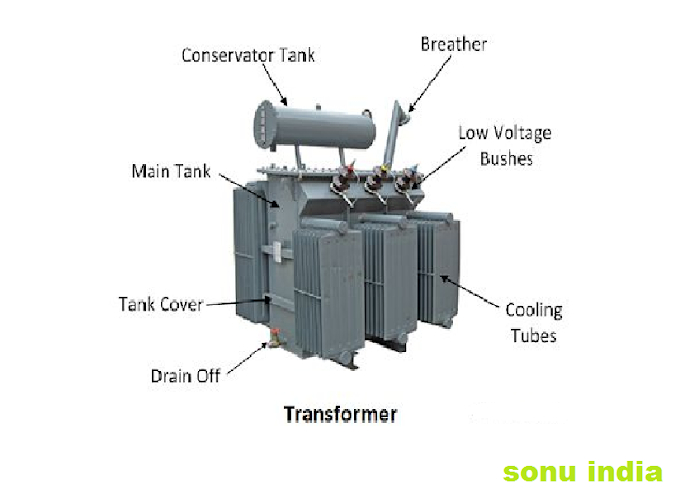
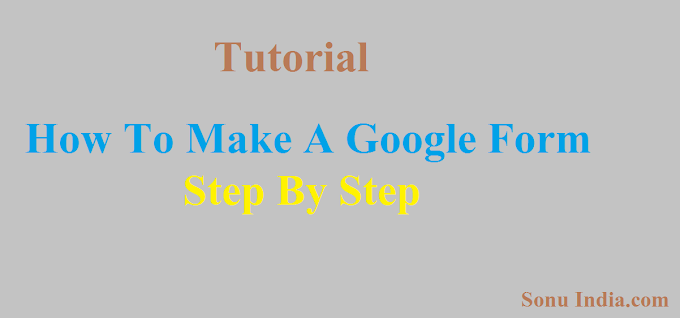





0 Comments
Write Your Comment
Emoji